MLM Software Advanced Package
Includes members getting their own replicated website, a more advanced members lounge including communication features, and full distributor tracking functions. Also includes advanced FAQ Help Desk system. Does not include Translation Interface or Personal Account Systems.
MLM Software Upgrade to Higher System
- You can upgrade to a higher system at any time by paying the difference between the system you bought and the system you want.
- If you are using the Rental program, you pay the difference in the down payment and the difference in the monthly rental from the month you upgrade forward.
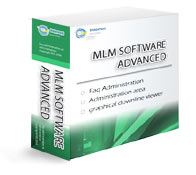
Features List
Members Area |
||
2-1 Member Order |
Members can place orders in addition to any Autoships they have set up. |
|
2-2 Email History |
Historical viewing of admin emails |
|
2-3 Details |
Edit your personal data including address, phone, etc. |
|
2-4 Options |
Change the options available, such as email, withdrawals, placement preferences, autoship order, and your "About Me" page. |
|
| a. Place Pref | » | Tell the system where your next signups are to be placed. |
| b. Autoship | » | Add or edit your Autoship order. |
| c. Website | » | Modify your "About Me" page of the website, including the ability to upload a picture. |
| d. Email Options | » | Here you can set your email preferences. Turn on or off the ability for the company or your upline to send you emails. |
2-5 Finances |
Change your Credit Card Information, Look at your current Earnings, Request a payment, View your personal Account Transactions, View all past invoices, and look up all past commission calculations. |
|
| a. Account | » | View your online account details, including status of commission requests. |
| b. C/Card | » | Add or edit your credit card data in the system |
| c. Invoices | » | View all of your past and current invoices for product shipments. |
| d. Earnings | » | Show Historical Earnings by commission period. |
2-6 Housekeeping |
You can set up a number of things that new members need to know here and have links to the appropriate places for them to do the things they are learning. |
|
2-7 Summary |
View your personally sponsored Associates and Customers with details on each. |
|
2-8 Graph Viewer |
View your genealogy in a graphical format in real time. |
|
2-9 Email DownLine |
Send an email to your entire downline at once. |
|
2-10 FAQ |
Frequently Asked Questions |
|
2-11 Support |
Contact the company with a question not in the FAQ. |
|
2-12 Logout |
Logout of the Members Lounge. |
|